Displays the layers' attribute data from the GIS system.
Selected features that appear in the table are displayed in orange.
The Selection controls are used to manipulate the current feature selection.

|
Open Module View
|
Opens the Data table and displays the Lucity Data for the currently selected records. Each layer will be opened in another tab.
|

|
Relationships
|
Displays a list of modules with records related to the selected record in the grid.
|

|
Documents
|
Enables users to view documents attached to a selected feature and/or attach new documents.
|

|
Manage Subsets
|
Enables users to add, edit, and delete Subsets, which are specific groups of records.
|

|
Create Inspection
|
Creates an Inspection for the currently selected record.
|

|
Create Request
|
Creates a Request for a selected record.
|

|
Create Work Order
|
Creates a Work Order for all selected records.
|

|
Create PM/Template
|
Produces a new PM/Template for the selected records or the chosen filterset.
|

|
Attach to Work Order
|
Attaches selected records to a existing Work Order.
|

|
 Attach to PM/Template Attach to PM/Template

The Attach to PM/Template tool enables users to attach assets and locations to a pre-existing PM.
How To Attach Assets to a PM
- Select one or more features or Work Points in the map or from the data table..
- Click in the field next to the Attach to PM tool and type in a PM/Template ID.
Note: If you clicked the Add Asset/XY from Map from the Show in Map tool in the work order module, then the PM/Template ID will already be filled out in the tool.
- Click the go button next to the tool. The selected Features or Points are attached to the PM/Template.
- Features are added to the Asset grid of the PM/Template.
- Work Points are added to the Location grid of the PM/Template.
|
Attaches the selected records to an existing PM as a PM Asset.
|




![]()
 How to Reorder Selection
How to Reorder Selection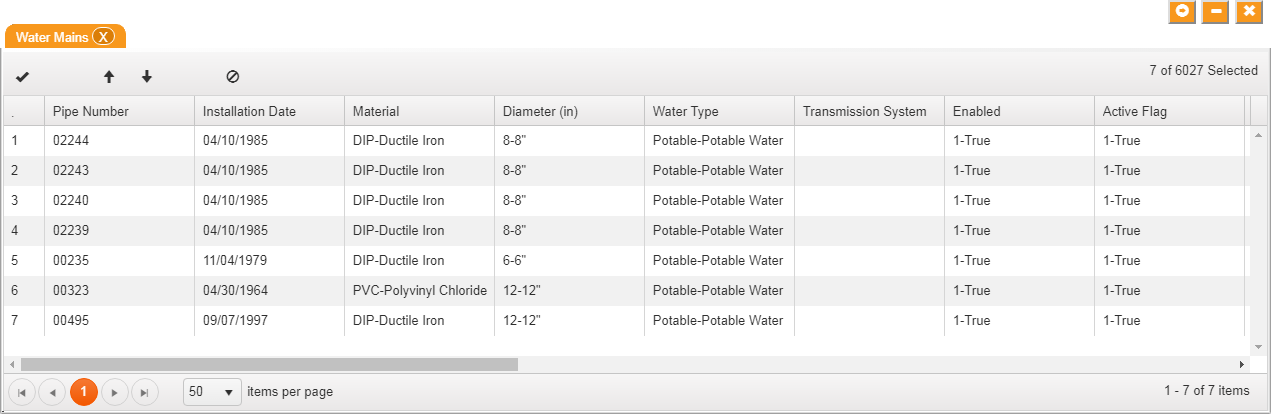
 and
and  buttons to move the feature up and down in the list.
buttons to move the feature up and down in the list. button to remove a feature from a list.
button to remove a feature from a list. button to save changes.
button to save changes.


