![]()
The Manage Subset tool is used to create new subsets, edit existing subsets, and delete subsets. Subsets enable users to group selected assets and save them for later use.
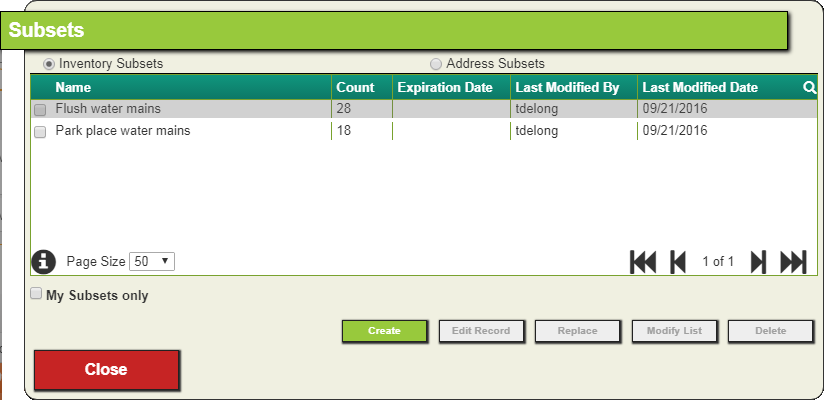
Inventory/Address Subsets |
Allows the user to display only Inventory Subsets (sets of Asset records) or Address Subsets (sets of Address records). Note: Address Subsets work only with modules that support addresses. |
My Subsets Only |
Displays only the subsets created by the current user. |
Create |
Creates a new subset. |
Edit Record |
Allows users to edit the subset's Name and Expiration Date. |
Replace |
Replaces the selected subset with a new one. |
Modify List |
Allows users to sort and change the contents of the subset. |
Delete |
Deletes the selected subset. |