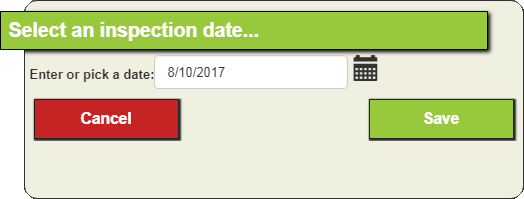Create Inspection

The Create Inspection tool creates an Inspection for the selected Asset(s).
How to create an inspection from the map
- Select one or more features in the map or from the data table.
- Click the
 button from either the selection toolbar or the data table.
button from either the selection toolbar or the data table. - If there is more than one type of inspection for the selected asset type the following pop-up will appear:
- Select an inspection type.
- If a single record was selected the module will open a blank inspection form.
- Enter the inspection details and click the
 button to save the inspection.
button to save the inspection.
- If more than one record is selected the following pop-up will appear:
- Enter the inspection date and click Save.
- An inspection will be created for each selected asset.
- The Module View will be opened to display the new inspections.
- Edit each inspection to fill out the desired information.
![]()
 button from either the selection toolbar or the data table.
button from either the selection toolbar or the data table. 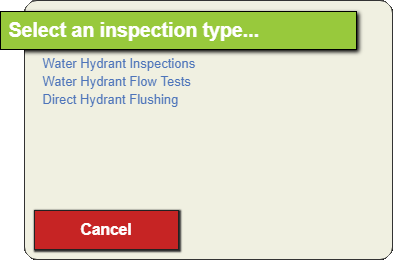
 button to save the inspection.
button to save the inspection.