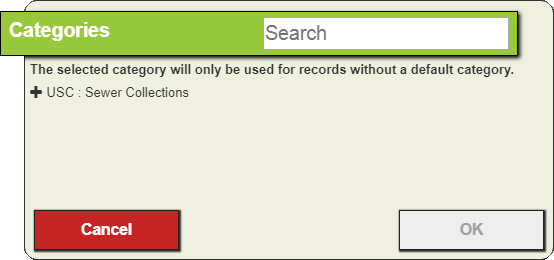Create Request from Map

The Create Request tool lets users create a Request based on an feature.
How To Create a Request
- Select one or more features in the map or from the data table.
- Click the
 button from either the selection toolbar or the data table.
button from either the selection toolbar or the data table. - If the selected features have a Default Work Category a request will be created for each asset.
- The Work Request module will open and display the created work requests.
- If the selected features do not have a Default Work Category, the following pop-up appears to prompt users to select a Category:
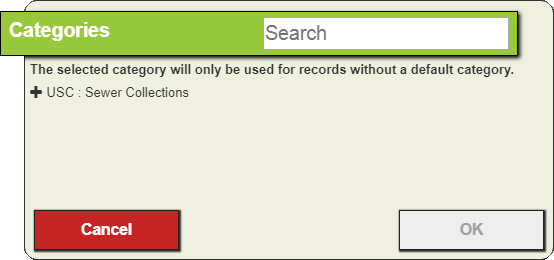
- Only Categories associated with the selected feature appear.
- Select a Category and click OK (required). The system creates a Request for each selected Asset.
- The Work Request module will open and display the created work requests.
![]()
 button from either the selection toolbar or the data table.
button from either the selection toolbar or the data table.