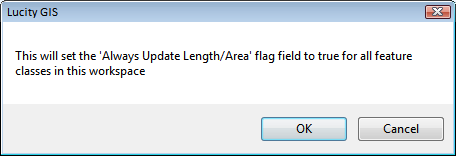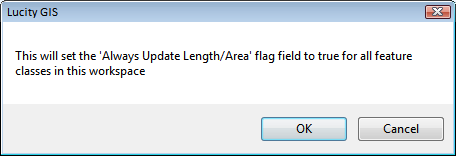Set Update Length/Area Flag to True
This tool automatically sets the Update Length/Area flag on all feature class configuration records to true.
- Right-click on the geodatabase.
- Select Set Update Length/Area Flag to True. The following pop-up will appear:
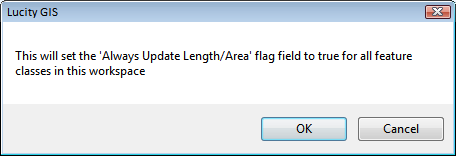
- Click OK and the tool will make the updates.