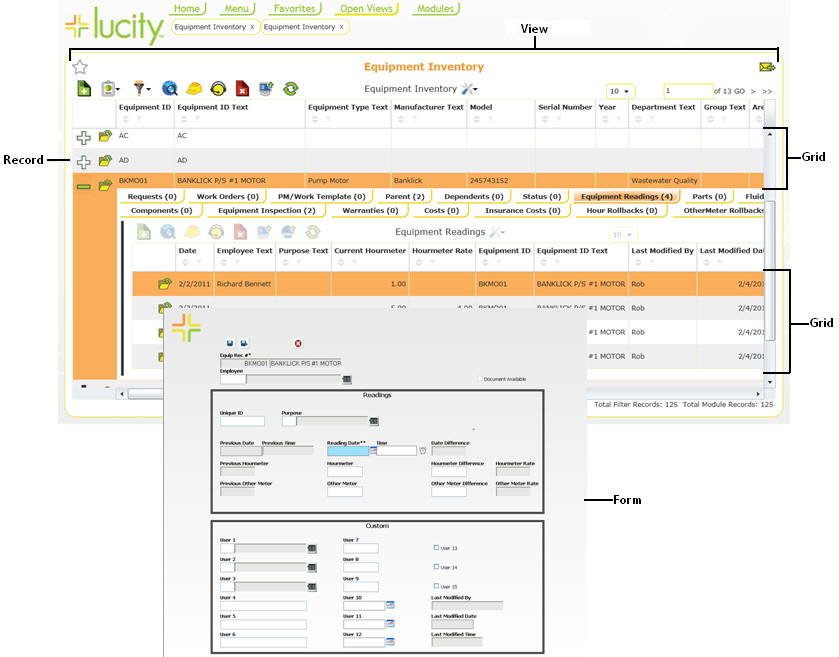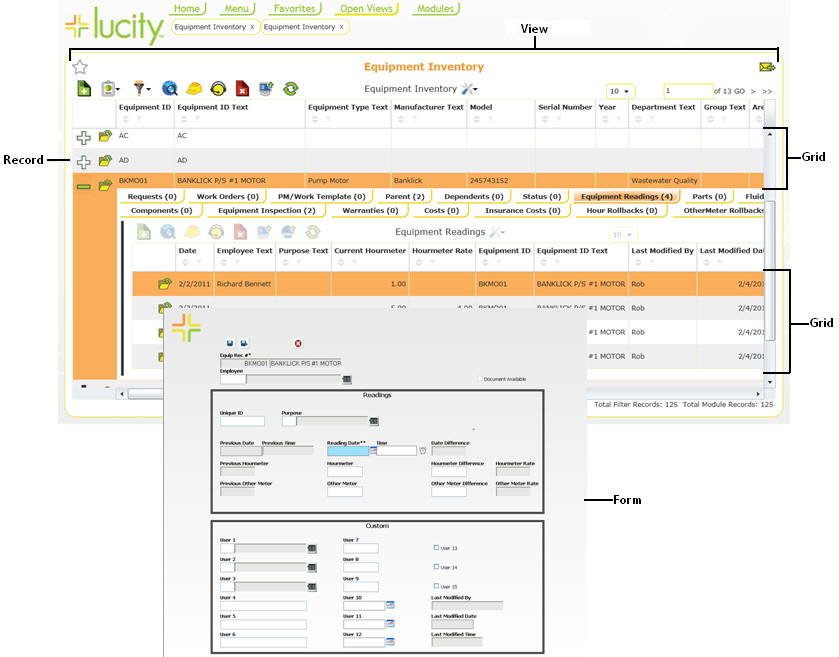
Once users get into the Lucity web application and view their Dashboard they are usually going to want to see more detailed information. Views, Grids and Forms provide users with the ability to quickly see sets of data, and then view or edit individual records.
View |
These control the overall structure that users see. A View is literally a view of the data. It can either show all the records in a single module or can show a limited set of records for a module based on a preset filter. Views can be launched from the Modules tab, the Menu tab, or from a Dashboard Plugin. Note: Each View contains one or more grids. Note: Forms may be attached to Views to allow users to open up individual records for more detailed information. |
These display a list of records from the module the view is built for. Each record displays a set of general information (customized by the system administrators). If a record contains child records the record can be expanded to show the grid of related child records. Attached to each grid is a toolbar that allows users to perform different operations. Example: There may be parent Work Order grids that contain child Resources, Tasks, and Tracking grids. |
|
Forms |
These display individual records. They can be customized (By the system administrators) to allow users to get a more detailed look at a record, or to edit a record. They can be launched from a grid or a menu, depending on system settings. Forms are always launched in a separate pop-up window. |