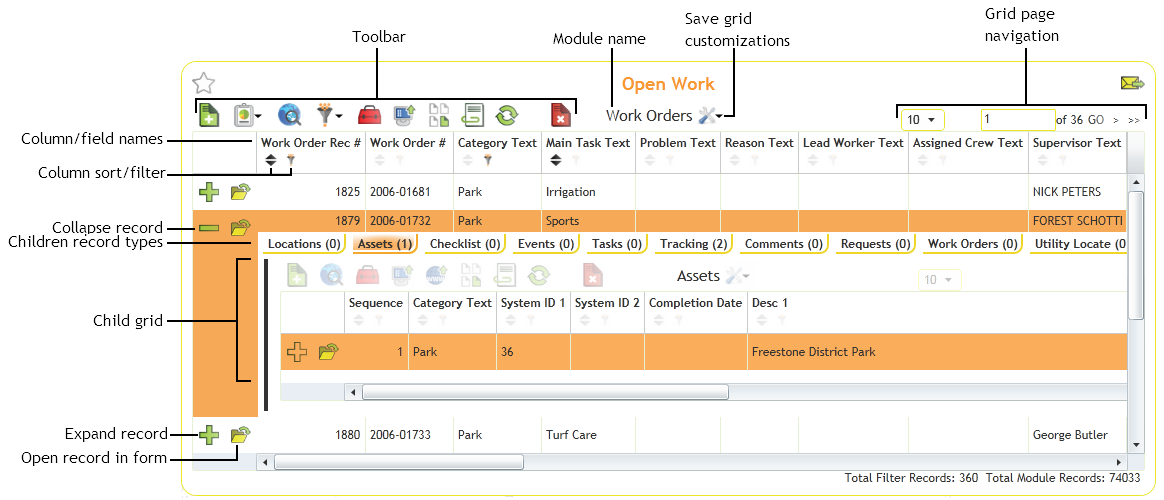
Grids display a list of individual records from the module the view is built for. Each record displays a set of general information (customized by the system administrators). If a record contains children records then the record can be expanded to show the related children records. Grids also provide tools for users to perform different operations. Grids provide many functions to allow users to view and manipulate their data. This page breaks down the types of functionality found in a grid, and describes how to perform each type.
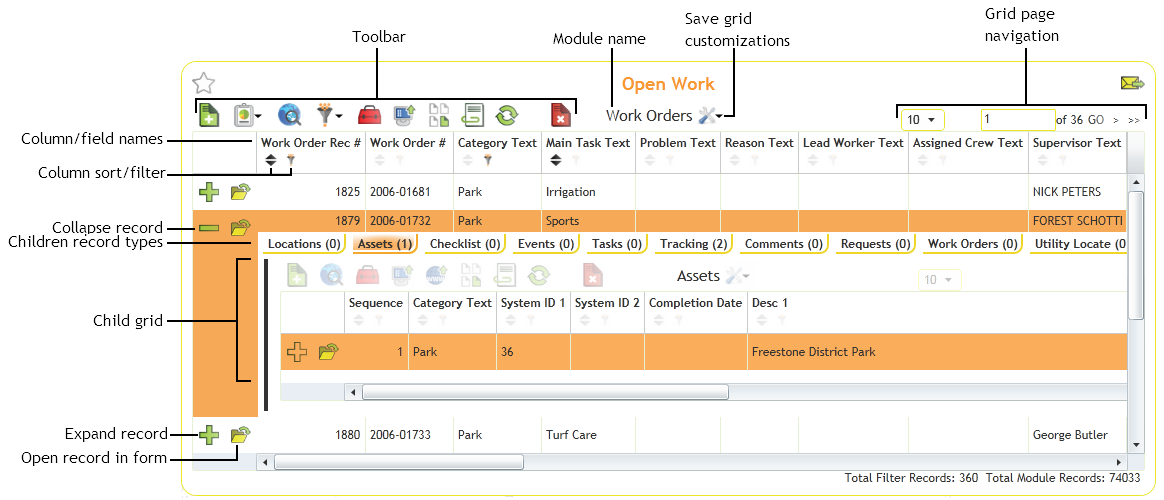
Grid Elements
|
Toolbar |
At the top of each grid is a toolbar of tools for that grid. The tools will only show up if they are available for this grid, the user has the correct permissions, and the administrator has the tools turned on. For more information about these tools please go here. |
|
Save Customizations |
This button saves the users customizations to the grid. These include column width, sorting, and filtering. Clicking the dropdown arrow next to the tool provides the option to Clear this grid's Preferences. Selecting that will remove the user customizations for the current grid. |
|
Grid page navigation |
These controls allow users to change how many records show in a page, and move through pages of records. |
|
Column/Field names |
Column names correspond to field names. Column width can be changed by clicking and dragging the right edge of the column |
|
Column sorting/filtering |
Mouse over a column header to see the column sort and filter buttons. Clicking the up/down arrows provides a pop-up list of ways to sort the columns. Clicking the funnel button provides a pop-up to perform a quick filter on that single column. For more information on sorting and filtering go here. |
|
Expand records |
This button will appear if the view that contains the grid allows child records to be shown. If the plus is empty that means there are currently no attached children records. If the plus is green then there are attached children records. Click this button to expand the record to show related child records. |
|
Collapse Record |
When a record is expanded the button changes to this. Click this button to collapse the record back down to one line. |
|
Child Record tabs |
When a record is expanded a row of tabs will appear. Each tab represents a type of child record. Click a tab to view a child grid for that type of record. The number in parentheses is a count of the number of that child record. |
|
Child Grid |
Child grids are embedded within a record to show its children or related records. They function exactly like other grids. Any record added to a child grid is automatically associated to the parent record. |
|
Open Record |
This button opens the record in a Form. Forms show more detailed information and allow users to edit that information. For more information on using Forms go here. |