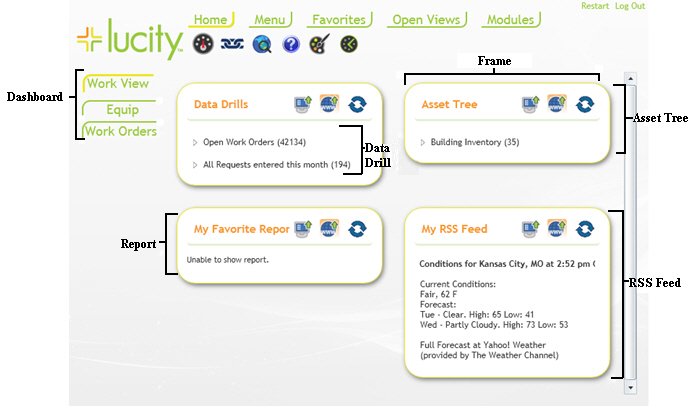![]()
The Dashboard is a page that contains overview data that users can use to identify what they want to look at and then quickly jump to a more detailed view of that data. The Dashboard screen is made up of several elements:
Tabs |
A tab contains a set of data elements that are displayed whenever it is loaded. One user can have an unlimited number of tabs. The user's tabs are listed down the left hand side of the screen. Clicking on a tab in that list will switch the view to the frames and plugins that tab holds. |
Frame |
A frame is a space on the dashboard that contains Frame Plugins. |
Plugin |
Plugins are stored in frames and are what actually display data. There are 5 standard types of plugins: Asset Tree, Data Drill, Map, Report, and RSS Feed. |