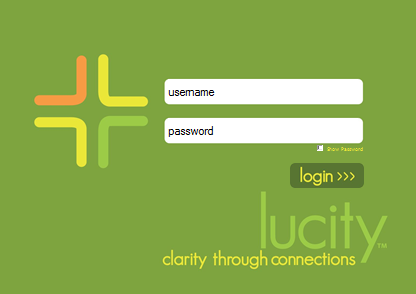
- Checking the Show Password box will show what is typed in the password field instead of replacing it with dots.
Note: This username will be the same login ID and password used to access the desktop version of Lucity.
To access the Lucity Web application users need to go to the application and log in first. There are two types of logins available. Application Authentication, and Windows Authentication.
How To Access the web application
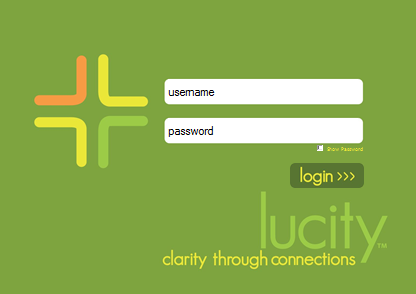
Note: This username will be the same login ID and password used to access the desktop version of Lucity.