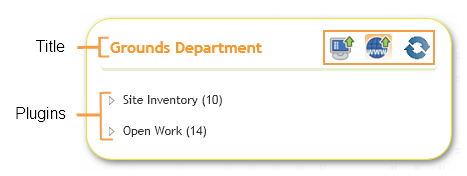
A Frame contains Plugins which display information. The frame contains the plugins, and control how users interact with those plugins. Frames are generally sorted into two columns. However, there are also span frames that will go across two columns. These are most commonly used with reports.
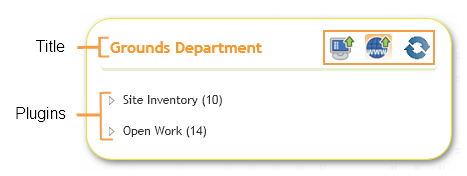
Title |
The name of the frame. |
|
Open in Desktop - when this button is selected, and a record in clicked in the frame, that record, or set of records, will be opened in the desktop application on this machine. * |
|
Open in Web - when this button is selected, and a record is clicked in the frame, that record, or set of records, will be opened in the web application. * |
|
Refresh - this causes the frame elements to check and see if any changes have been made and refresh the frame contents. |
Plugins |
Any plugins will show up below the header bar section. |
* This button may not appear depending on how the frame is configured. Which button a user selects for each frame will be remembered by the system and will be selected when they login again.