The Water Editing Preference dialog can be accessed by clicking Editing Tools > Water Editing Options from the Lucity GIS Edit toolbar.
![]()
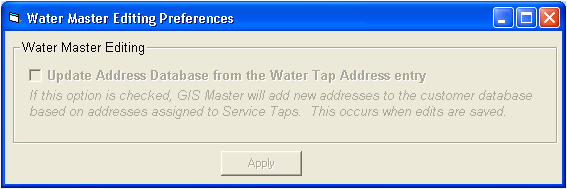
Each water tap may have an address assigned to it in the map. These addresses must also exist in the customer module for the water tap to be inserted into the Service Taps module. With this option selected, Lucity GIS will automatically insert any missing addresses into the customers module. If this option is not selected, and the address assigned to a water tap does not exist in the Customers module, the water tap will not be synchronized to the Lucity GIS Service Taps Inventory module.