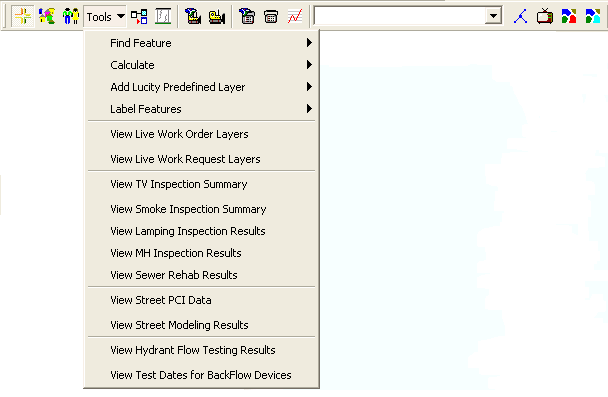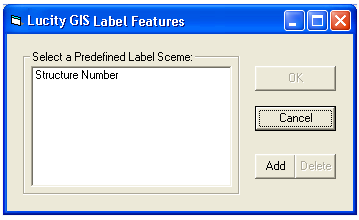Tools > Label Features menu then select the feature layer.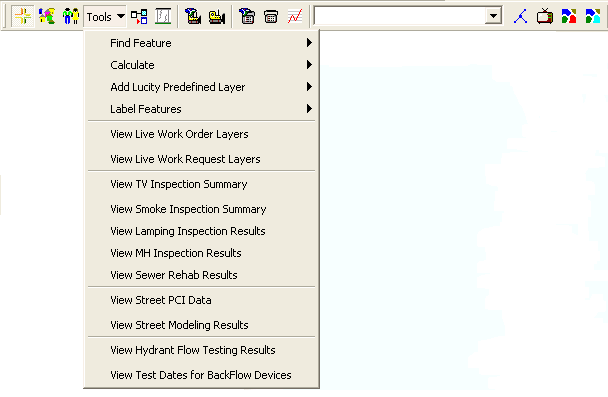
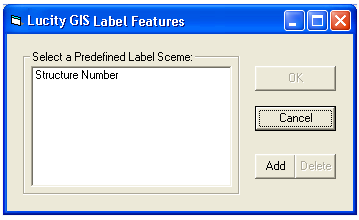
In ArcMap, system administrators can add and remove labeling schemes from the Lucity predefined label list. There is no limit on the number of schemes that can be added to the predefined label list. However, keep in mind that the label scheme name must be unique for each feature layer. For example, the sewer manhole feature layer can only have one label scheme called “Structure Number”.
Tools > Label Features menu then select the feature layer.