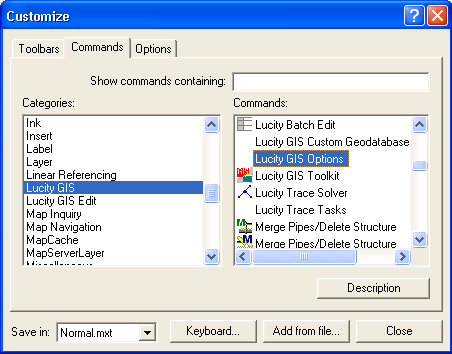Tools > Customize and click on the command tab. Note: If the Lucity GIS toolbar is listed several times, you can remove the duplicate toolbar listing. Refer to the Removing Duplicate Toolbars topic for additional information.
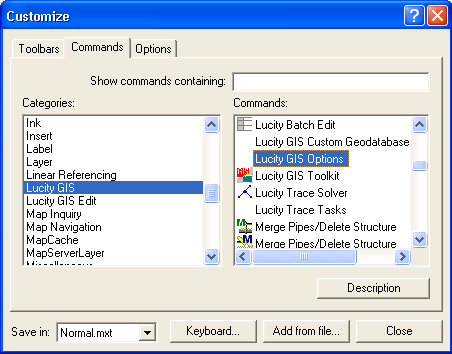

The Lucity GIS Options are system-wide options that control some of the behavior of the Lucity GIS extension. This command is not available on the standard toolbar, so it must be loaded if you wish to access it. To load the toolbar, complete the following steps:
Tools > Customize and click on the command tab. Note: If the Lucity GIS toolbar is listed several times, you can remove the duplicate toolbar listing. Refer to the Removing Duplicate Toolbars topic for additional information.