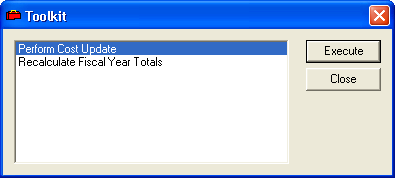on the module toolbar to open the Toolkit. The following window will appear:
on the module toolbar to open the Toolkit. The following window will appear: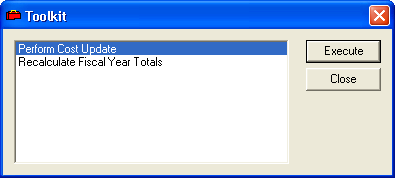
There are two Toolkit functions for the Department module:
Note: These Toolkit functions allow you to update your Department calculations on-demand; however, these calculations are also run each night by the Lucity PM Service.
To access these features, complete the following steps:
 on the module toolbar to open the Toolkit. The following window will appear:
on the module toolbar to open the Toolkit. The following window will appear: