The Maintenance Log tab stores facility maintenance information. The top of the tab has a Next Log Date field. This is updated by the most recently entered Maintenance Log. Below the field is a grid that stores all the maintenance logs for this facility this allows users to track what type of maintenance log was submitted, the date it was submitted and the next due date.
A sample of the grid appears below. Sort records in the grid by clicking on the headings. An up or down arrow (highlighted in orange below) will appear signifying ascending or descending order. The functions in the grid allow user to view, add, edit, or delete the record.
![]()
How To
Add a maintenance record
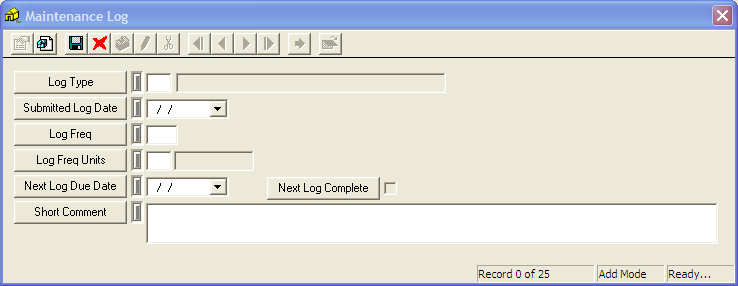
Note: The Log Type and Next Log Due Date are required and must form a unique combination.