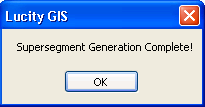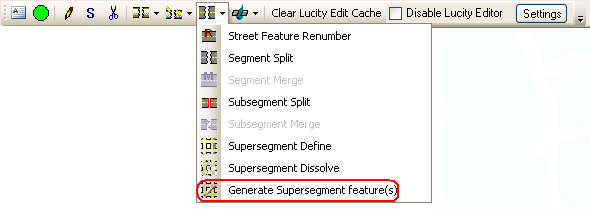
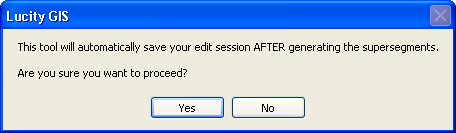
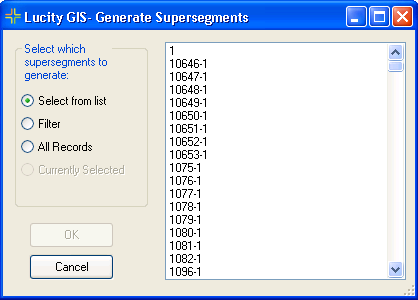
The Lucity GIS Edit tools includes a tool used to recreating the supersegment features in GIS based upon the supersegment's that are setup in the desktop.
Note: This tool is always active, however for it to work the supersegment, segment, and subsegment feature classes need to be setup and linked to Lucity.
How To
Generate a supersegment in the map:
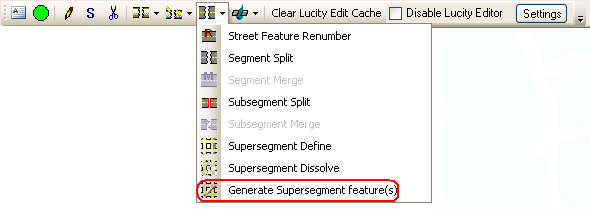
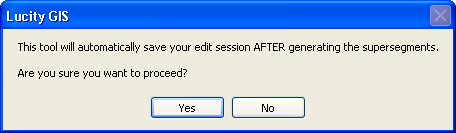
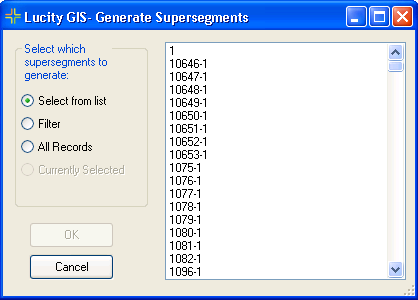
Note: This option may take some time to process as it is basically deleting and recreating the supersegment feature in GIS for each supersegment in the desktop.