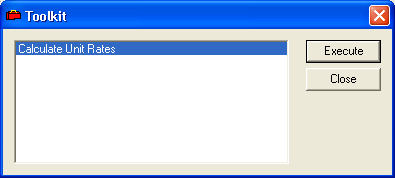button in the module toolbar. The following window will appear:
button in the module toolbar. The following window will appear: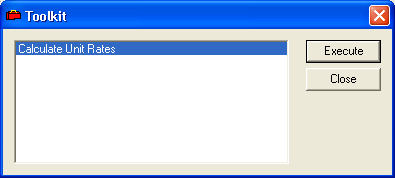
The Fuelings Toolkit allows you to recalculate the Units/Fuel Amount and $ per Unit columns on the Fuel/Costs Tab. Complete the following steps to run this calculation.
 button in the module toolbar. The following window will appear:
button in the module toolbar. The following window will appear: