Existing Plugins
To copy a plugin that has been configured for another user to the current user's frame, complete the following steps:
- Click the Copy Existing button beside the Plugins list in the Frame dialog. The following window will appear:
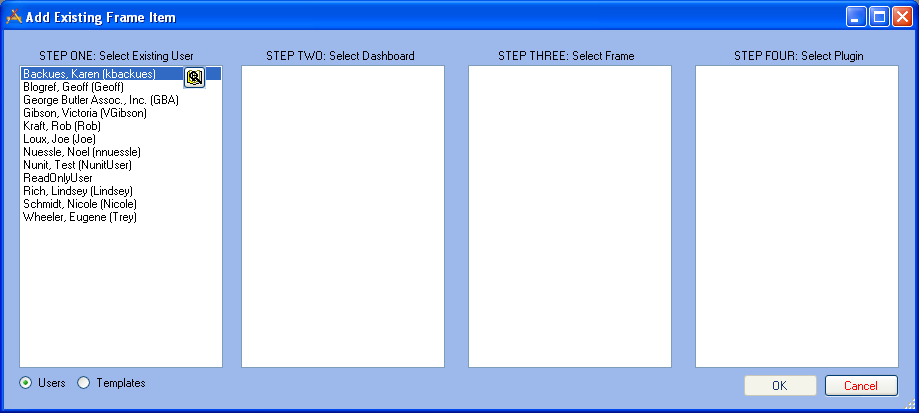
- Select the "Users" or "Templates" radio button.
- If you selected the "Users" button, select an existing user name from the first list. These are users for whom Dashboard settings have been defined.
- If you selected the "Templates" button, select a previously defined template name from the first list.
- You can click on the Filter icon
 to quickly locate a user name or template in the list. Follow the link for additional information on using filters.
to quickly locate a user name or template in the list. Follow the link for additional information on using filters.
- Select a previously defined Dashboard from the second list.
- Select a previously defined Frame from the third list.
- Finally, select a previously defined Plugin from the fourth list.
- Click OK when you have finished making your selection. The Frame and Plugin will be added to your Dashboard view.
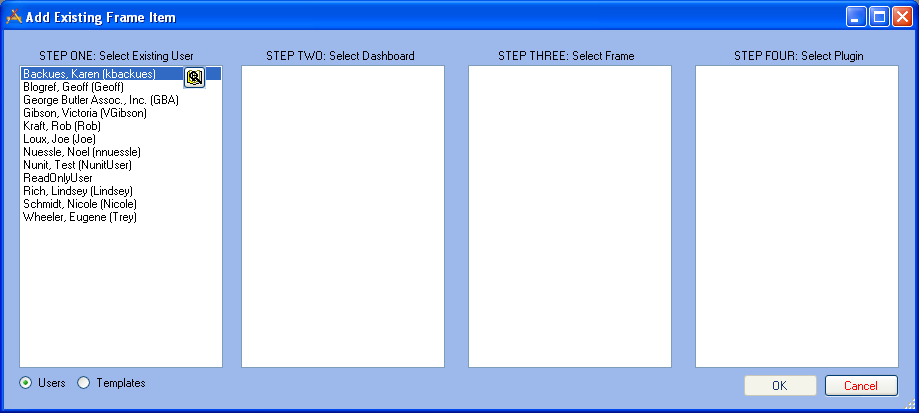
 to quickly locate a user name or template in the list. Follow the link for additional information on using filters.
to quickly locate a user name or template in the list. Follow the link for additional information on using filters.