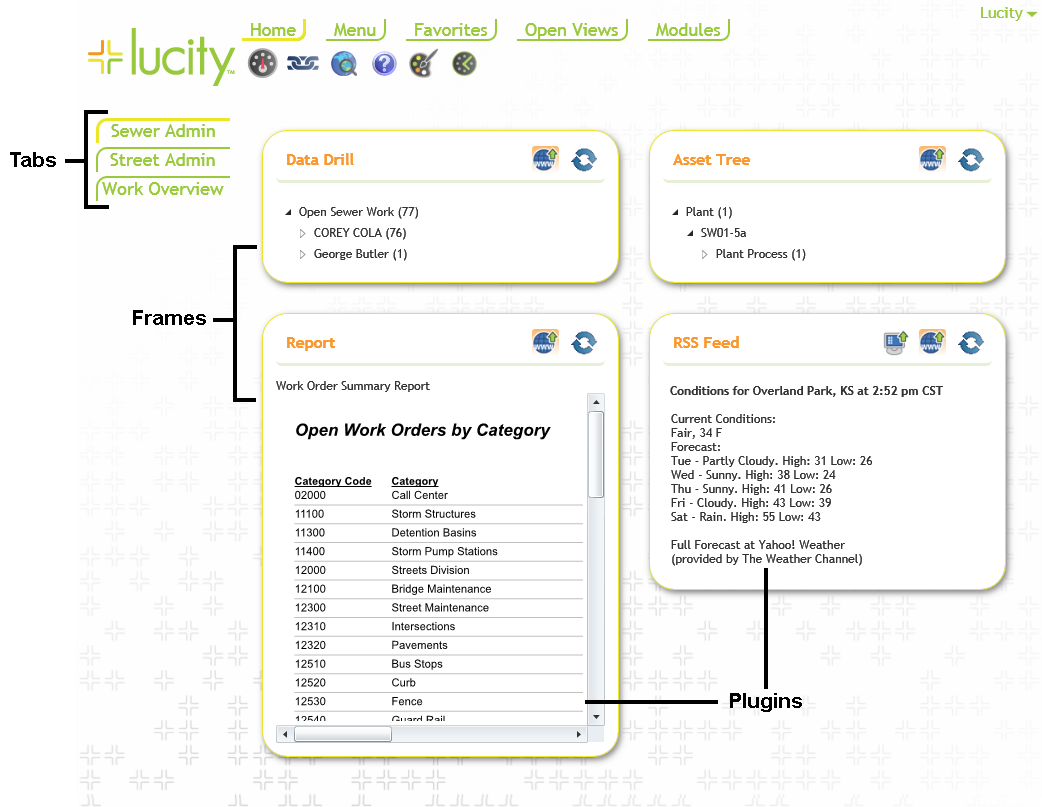![]()
The Dashboard is a page that provides an overview of data from several modules. Users can use the dashboard to determine which module they wish to open and then quickly jump to a more detailed view of the data.
The Dashboard consists of several elements:
Tabs |
A set of related data elements that are displayed whenever a tab is loaded. Tabs may be customized for each user and appear on the left side of the screen. Click a tab to view to the frames and plugins associated with that dashboard tab. |
Frame |
A space on the dashboard that contains a plugin. |
Plugin |
A software component used to display data within a frame on the dashboard. Lucity Web implements four standard plugin types: Asset Tree, Data Drill, Report, and RSS Feed. |