If the system is set up with Windows authentication and you are logged into Windows on the machine, the Lucity Web dashboard is displayed.
If the system is set up to use application authentication, the following screen appears:
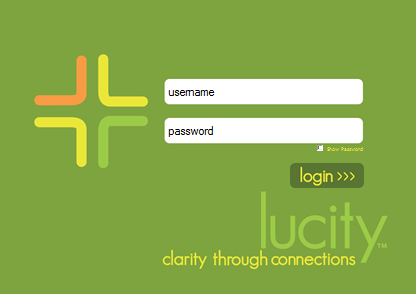
- Enter your username and password.
Note: This username and password are the same login ID and password used to access the desktop version of Lucity.
Note: Check the Show Password box to display what you type in the password field, rather than masking it with dots for security purposes.
- Click login >>>. If the username and password are correct, you are now logged into your dashboard.