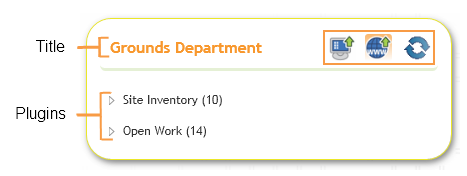
A frame contains plugins that display information. The frame controls how users interact with those plugins by giving them the option to open the plugin using Lucity Desktop or Web. Generally, frames are displayed in two columns on the dashboard; however, certain frames commonly used with reports may span two columns.
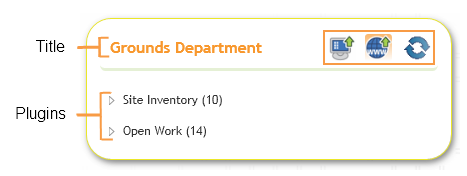
Title |
Displays the name of the frame. |
|
Open in Desktop - Opens the record (or set of records) selected in the frame in the Lucity desktop application on this machine. *
|
|
Open in Web - Opens the record (or set of records) selected in the frame in Lucity Web. *
|
|
Refresh - Forces the system to check for updates to the frame contents. |
Plugins |
Displayed below the title bar. |
* When a user selects one of these buttons the system will remember and it will stay selected after they close Lucity Web.