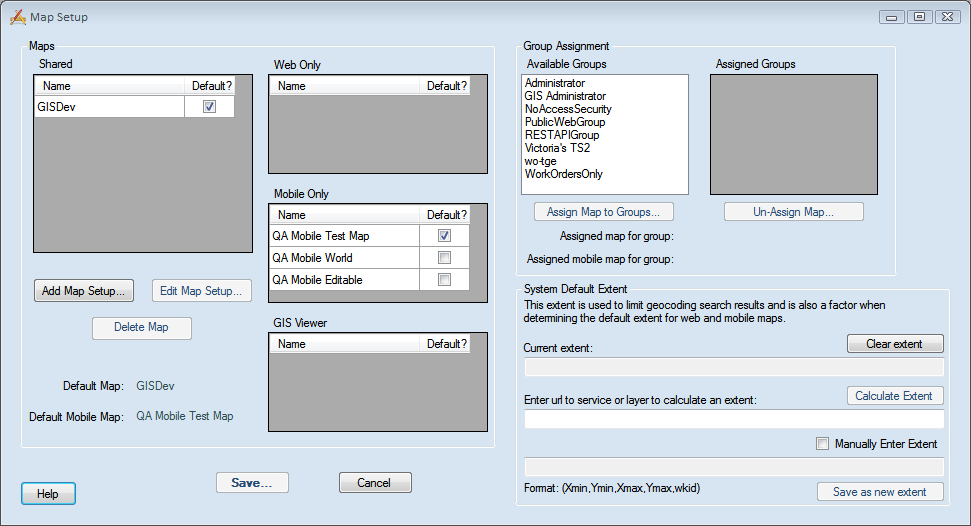
- Enter a unique name in the Name field.
- Under Lucity applications that can use this map select GIS Viewer.
- Check the Use as Default Map box to make this the default map.
- There can only be one default map. If more than one map exists, the Viewer will ask which one to use. The default map will appear at the top of the list.
- Set the Geocoding Url. Enter a URL or path here if the geocoding service used for this map will be different than the one entered in the Default Geocoding Url field. The Default Url is set in Lucity Administration under System > Settings on the GIS Web tab.
- The Geocoding Url can be either a URL for a geocoding service OR the path to a geocoding package (.gcpk).
- Use the map services listed in the Available Web Services and the Available Local Services to populate the Services to Display in Map grid.
- Modify the service settings in the Services to Display in Map grid.
Note: The Lucity GIS Viewer will recognize Lucity data in all layers, as long as the aliases are set up correctly.
Note: All maps that are marked as GIS Viewer will be visible to all Lucity GIS Viewer users.