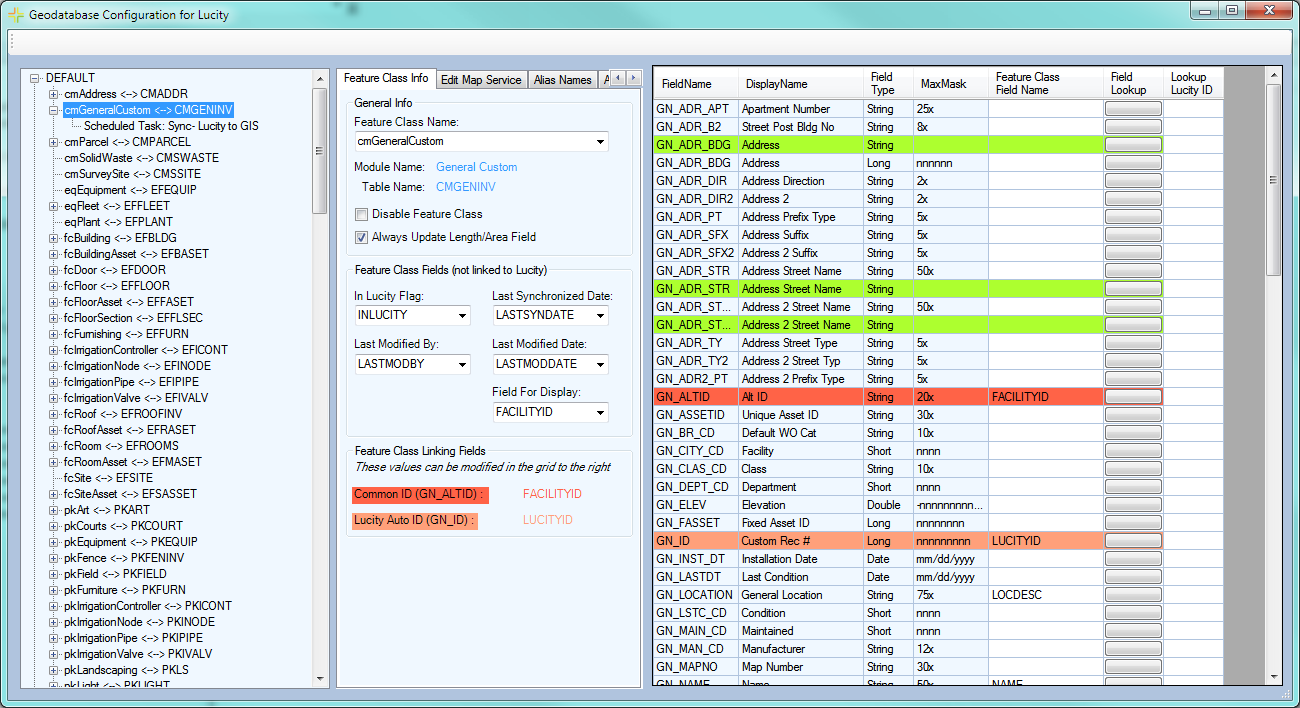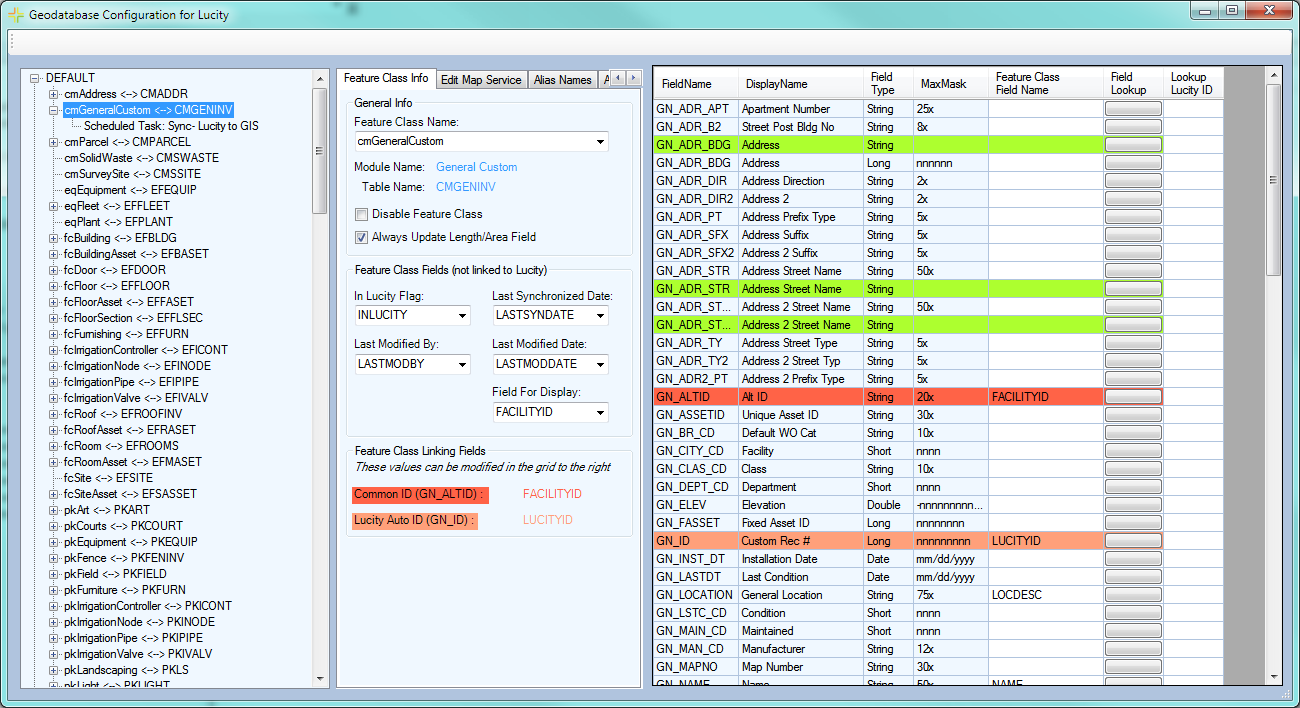
The second layer of geodatabase configuration is linking individual feature classes within the geodatabase to Lucity modules. The third layer is to link fields within the Lucity module to fields within the feature class.
To access a feature classes' configuration expand the appropriate geodatabase connection and then click on the desired feature class. The screen will expand to show all of the feature class configuration.