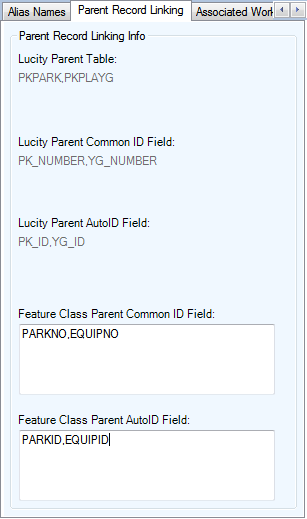
Lucity Parent Tables:
This is a read-only field. These are tables that may potentially have a relationship to the current feature class.
Lucity Parent Common ID Field:
This ia a read-only field. These are the field(s) in the parent table(s). This is typically the same field that is used as the Common ID for the parent Table.
Lucity Parent Auto ID Field:
This is a read-only field. These are the auto ID field(s) in the parent table(s).
Feature Class Parent Common ID Field:
This is a field in the feature class that contains the string unique identifier that links the feature to the parent feature class or table. For example, if a Park Furniture feature class is being set up, this field will be the Park Number field. Separate multiple fields by commas. This field should correspond with the fields in the Lucity Parent Common ID field. Include the comma even if no field is to be used.
- This field should correspond with the fields in the Lucity Parent Common ID field. Include the comma even if no field is to be used.
Feature Class Parent Auto ID Field:
This is a field in the feature class that contains the auto ID of the parent feature class or table. For example, if a Park Furniture feature class is being set up, this field will be the Park Auto ID field. Separate multiple fields by commas. This field should correspond with the fields in the Lucity Parent Auto ID field. Include the comma even if no field is to be used.
- If these fields exist, they will be automatically updated by Lucity. These fields correspond to the values n the Lucity Parent Auto ID Field.