The Pavement module provides you with four pavement setup modules. These modules allow you to create your pavement standards, record data on pavement distresses, assign weights to those distresses, and set up your severity and density ratings. In this module, you can create records for the different types and classifications of pavement along with associated deterioration rates. You can also use this module to quickly link rehabilitation techniques to the pavement and classification combination in this module. The model runs will select street segments for rehabilitation based on the deterioration rates you have set up. For more information on the model runs, please reference the Model Runs help guide.
Module Toolbar
More information about the tools available in this module
Note: To view an explanation of any field, Ctrl + right click in that field.
|
 Click here to access the Standards Tutorial Movie.
Click here to access the Standards Tutorial Movie.
To access the Standards module, select Transportation > Pavement > Pavement Setup > Standards and the following window will appear.
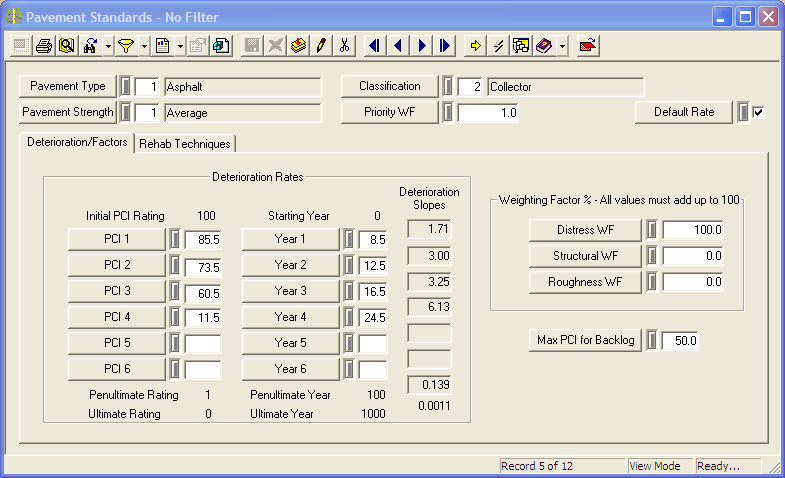
Note: If the segment or subsegment does not have a pavement strength to match against, check the Default Rate checkbox to set the default deterioration curve.