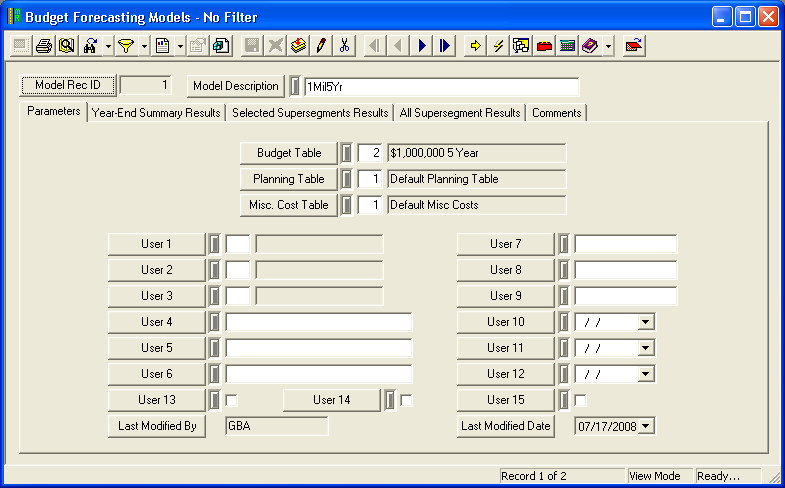The Pavement module provides you with this module for budget forecasting. Here, you can create model run parameters that help determine the budget amount needed to keep the segment network at the desired condition. Based on the parameters you have set up, the system will select pavement segments for maintenance during different years of the model run. The model run year-end results table shows you the budget amount spent for street segment rehabilitation. Additionally, by showing rehab selections, priorities, and key zones, you are able to see how your budget is allocated. This module displays results from the completed model runs in easily accessible tables and grids. The model run parameters are based on the budgets, costs, planning tables, and rehab techniques created in the Model Setup modules.
Module Toolbar
More information about the tools available in this module
Note: To view an explanation of any field, Ctrl + right click in that field.
|
 Click here to access the Model Runs Tutorial Movie.
Click here to access the Model Runs Tutorial Movie.
To access the Model Runs module, select Transportation > Pavement > Modeling > Model Runs and the following window will appear.