The Pavement Condition Setup module allows users to match up pavement conditions to ranges of PCI values. This allows the Condition field found on a pavement Field Inspection to be filled out automatically based on the PCI.
Module Toolbar
More information about the tools available in this module
Note: To view an explanation of any field, Ctrl + right click in that field.
|
To access the Pavement Condition Setup module go to Transportation > Pavement > Pavement Setup > Pavement Condition Setup.
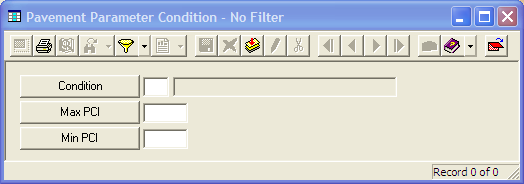
How To Setup a condition