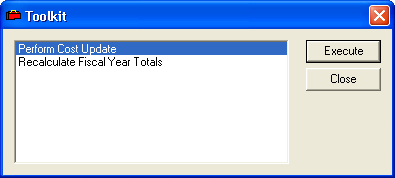on the module toolbar to open the Toolkit. The following window appears:
on the module toolbar to open the Toolkit. The following window appears: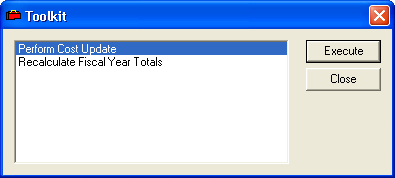
The Toolkit in the Planning and Budgeting > Department module provides the following functions:
Function |
Result |
Perform Cost Update |
Updates the estimated and actual cost data on demand, instead of waiting until the nightly recalculation. |
Recalculate Fiscal Year Totals |
Recalculates the current fiscal year totals on demand, instead of waiting until the nightly recalculation. |
Note: These calculations also run each night through the Lucity PM Service.
How To Recalculate Fiscal Year Totals
 on the module toolbar to open the Toolkit. The following window appears:
on the module toolbar to open the Toolkit. The following window appears: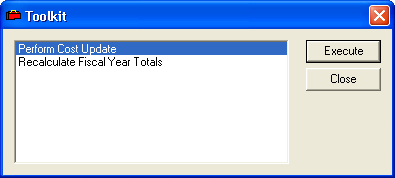
How To Perform Cost Updates
 on the module toolbar to open the Toolkit. The following window appears:
on the module toolbar to open the Toolkit. The following window appears: