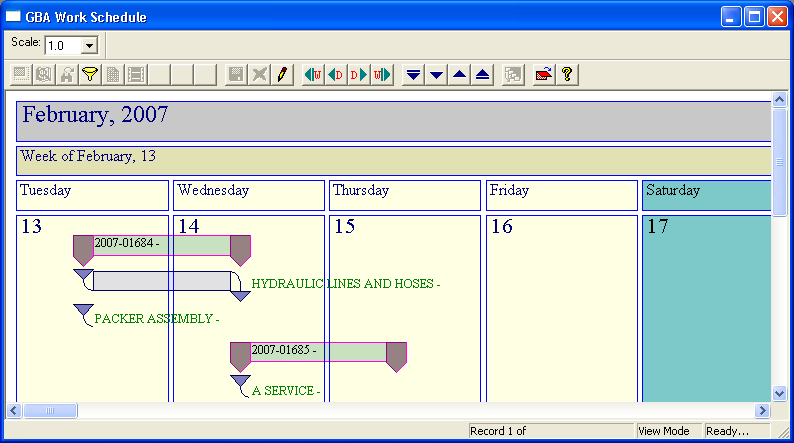WO Scheduler Overview v.6.70 [6:20]
WO Scheduler Overview v.6.70 [6:20]The Work Order Scheduler allows you to see all your scheduled work orders with their assigned task(s) and crew(s) in a calendar format. From here, you can change the start and end dates for the work orders and their respective tasks. The filter(s) you create and use in this module will determine which work orders appear in the calendar display.
 WO Scheduler Overview v.6.70 [6:20]
WO Scheduler Overview v.6.70 [6:20]
To access the Work Order Scheduler module, select Work > Work Order Scheduler and the following window will appear: