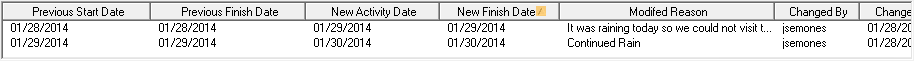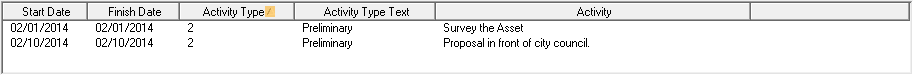
The Milestones tab displays all of the milestones set for an asset and tracks any changes in the date for each milestone.
Activities Grid
The Activities grid links records from the Milestones module to the BMP Asset. These activities are events that must occur in the life of the asset; for instance, a survey, a proposal before the city council, or a review of the asset. The item selected in this grid controls the records displayed in the Tracking Activity Date Changes grid.
A sample of the grid appears below. Sort records in the grid by clicking on the headings. An up or down arrow (highlighted in orange below) indicates whether the data appear in ascending or descending order.
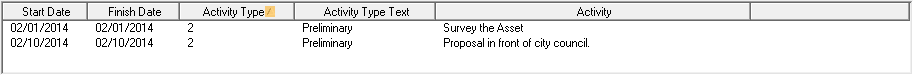
Tracking Activity Date Changes Grid
The Tracking Activity Date Changes grid provides a record of any changes in dates for the activity selected in the Activities grid. These records are automatically generated when users change dates on an Activity record. Records cannot be added manually to this grid.
A sample of the grid appears below. Sort records in the grid by clicking on the headings. An up or down arrow (highlighted in orange below) indicates whether the data appear in ascending or descending order.