The Codes tab tracks which SIC (Standard Industrial Classification) and NAICS (North American Industry Classification System) codes apply to the facility. There is a grid for each of these classification systems. Code pick-lists are provided for convenience; however, agencies can edit these pick-lists to meet their needs.
This tab also contains a Category grid for agencies that wish to track their own categorization codes for the facility. Administrators can set up codes for the Category grid in the Category Code Setup module.
Samples of the Code grids appear below. Sort records in the grid by clicking on the headings. An up or down arrow (highlighted in orange below) indicates whether data appear in ascending or descending order. The functions in the grid allow user to view, add, edit, or delete the record.
![]()
![]()
![]()
How To Add a Record to a Code Grid
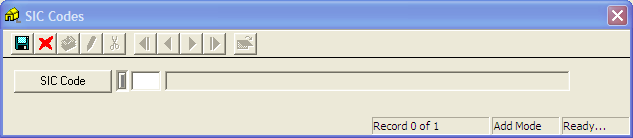
Note: There is a separate code list for each grid. These code lists are user-defined.