 button in the module toolbar. The following window appears:
button in the module toolbar. The following window appears: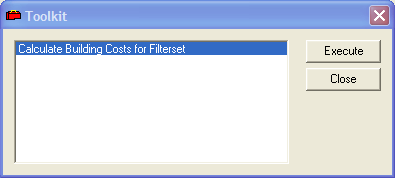
 .
. The Toolkit in the Building Inventory module provides the following function:
Function |
Result |
Calculate Building Costs for Filterset |
Recalculates the Dep. Amount and Book Value fields (from the Cost tab) for all buildings in the filterset. |
How to Run a Toolkit Function
 button in the module toolbar. The following window appears:
button in the module toolbar. The following window appears: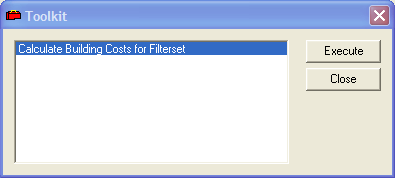
 .
.