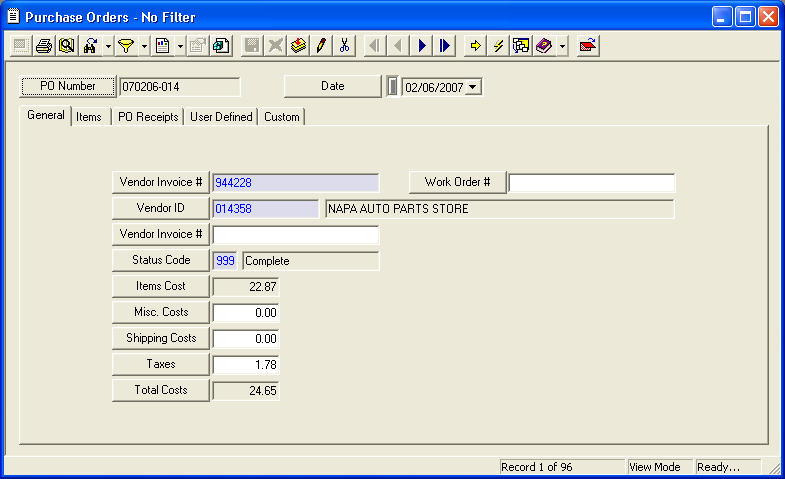The Warehouse Purchase Orders module allows users to document purchase order information and track the status of the order. Then once a shipment is received, users can document the quantity received along with cost data using both the Items tab and the PO Receipts tab.
Note: The parts inventory must be established in the Parts, Warehouses, and Vendors modules before using Purchase Orders.
Note: Each PO must be saved prior to entering parts or documenting shipments. Partial shipments can be documented when received and then updated when the full shipment is received.
Module Toolbar
More information about the tools available in this module
Note: To view an explanation of any field, Ctrl + right click in that field.
|
 Click on this link to access the Purchase Orders Tutorial Movies.
Click on this link to access the Purchase Orders Tutorial Movies.
To access the Purchase Orders, select Inventory > Purchase Orders and the following window will appear.