The Warehouse Purchase Order (PO) Setup module provides the ability to format Inventory purchase order numbers.
Module Toolbar
More information about the tools available in this module
Note: To view an explanation of any field, Ctrl + right click in that field.
|
To access the PO Setup module, select Inventory > Setup and the following window will appear:
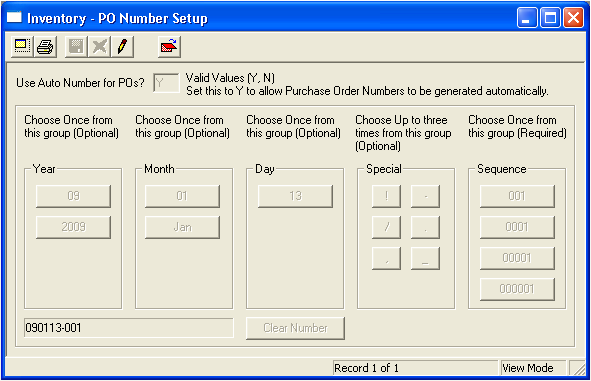
Using Auto-Numbers for POs
At the top of this module there is an option to turn on the PO Auto Number. If the Use Auto Number for POs box is marked, Inventory PO numbers will be automatically generated based on the formatting configured below..
Note: If the box is unmarked, users will need to manually enter a PO number for each purchase order record.
PO Number Formatting
The next section controls who the PO Number is formateed
How To Format the Auto Number
 to save the changes.
to save the changes.
Format Recommendations
When formatting PO numbers, consider how many POs will be generated per year, per month, etc. Then decide how often to reset the PO numbers (yearly, monthly, daily).
Reset Yearly: YY-XXXXXX (e.g. 04-000001).
Reset Monthly: YY- MM-XXXX (e.g. 04-08-0001)
Reset Daily: YY-MMDD- XXX (e.g. 04-0801-001)
No matter which format is used, be sure to select a sequence number (e.g. 0001) proportionate to the number of purchase orders that will be generated.
At the bottom of the screen is a field that will provide a preview of the auto number formatting. Use the ![]() button to clear the dialog box and start over.
button to clear the dialog box and start over.
PO Number Reseting
As mentioned under Format Recommendations the auto number can be reset yearly, monthly, daily, or never. The options of when to reset the PO auto number, and what to reset that number to are in the General > Options module.