The Resources tab allows is used to associate a list of Work Order Resources to the task. These are the resources required to complete one crew day's worth of work on the task. you to associate the resources required to complete one crew day's worth of work on the task.
A sample of the grid appears below. Sort records in the grid by clicking on the headings. An up or down arrow (highlighted in orange below) will appear signifying ascending or descending order.
![]()
How To Add a Resource
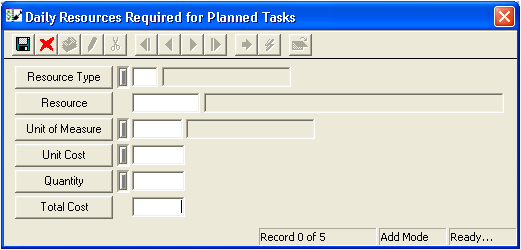
Note: The list of available resources will vary depending on the selected resource type. The available Materials, Fluids, and Contractors will come from the corresponding Materials, Fluids, and Contractors Work Flow Setup modules. The available Employees and Equipment resources will come from the Classification module, not from the Employee and Equipment Work Flow Setup modules.
Note: If a unit cost was entered in the corresponding Material, Fluid, Contractor, or Classification Work Flow Setup module, it will be automatically populated in the Unit Cost field.