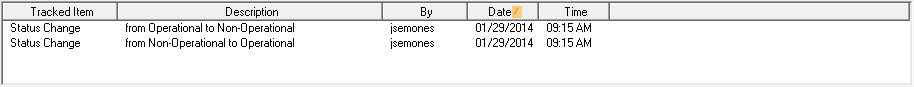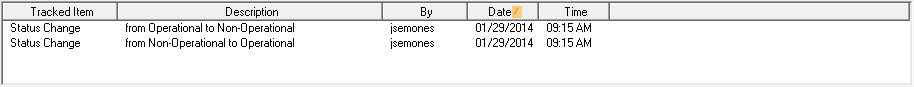
The Status Tracking Tab automatically stores records that track every time that the Status field is changed. Every time the Asset record is edited, the status edited, and the record is saved a new record is added to the grid to record the change in status.
A sample of the grid appears below. Sort records in the grid by clicking on the headings. An arrow (highlighted in orange below) indicates whether the data appears in ascending or descending order.