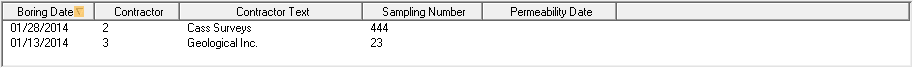
The Geo Survey tab contains a grid that stores all the records from the Geological Survey module that are associated to the BMP Asset.
A sample of the grid appears below. Sort records in the grid by clicking on the headings. An arrow (highlighted in orange below) indicates whether the data appears in ascending or descending order.
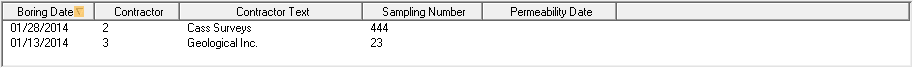
How To Add a Geological Survey
 More information about Geological Survey record
More information about Geological Survey record