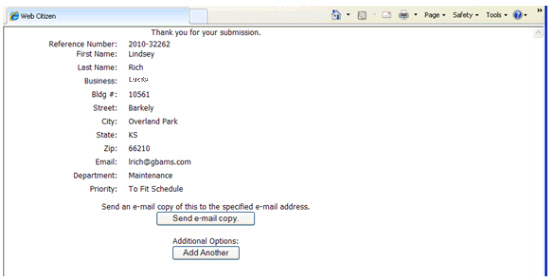
Note: New customers will only be updated from Requests if the "Update Customers from Requests" option is enabled in the Work > Administration > Work Options module in the Desktop application. Consult the help guide for additional details.
Note: After receiving this confirmation, users can choose to create another request or close the program. If a field was provided on the form allowing the to enter an email address, the "Send e-mail copy" button will appear. This allows the user to have a copy of the confirmation sent to their email account.