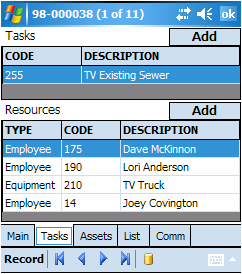If you tap the ![]() tab at the bottom of the screen, the Tasks and Resources screen will appear. The Tasks grid displays all work tasks associated with the work order. The Resources grid displays items associated with the highlighted task. Double tap on a listing in either grid to view the Tasks or Resources record. Click the
tab at the bottom of the screen, the Tasks and Resources screen will appear. The Tasks grid displays all work tasks associated with the work order. The Resources grid displays items associated with the highlighted task. Double tap on a listing in either grid to view the Tasks or Resources record. Click the ![]() button to add a new Tasks or Resources record.
button to add a new Tasks or Resources record.
Note: When you add a new resource, check to make sure you have the proper task highlighted. The new resource will be associated with the highlighted task.