If you double tap on a task in the Tasks grid or if you tap ![]() on the Tasks/Resources screen, the Tasks screen will appear.
on the Tasks/Resources screen, the Tasks screen will appear.
Note: If creating a new task, these fields will appear empty.
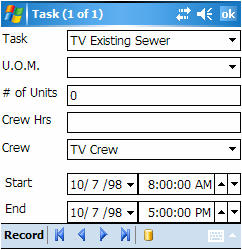
The fields in this screen are described in the table below:
Field Name |
Description |
Task |
Description of the task. Available selections are limited to those associated with the category on the Work Orders screen. |
U.O.M. |
Unit of Measure. |
# of Units |
Number of units used in the task. |
Crew Hrs |
Number of hours worked by the crew. |
Crew |
Crew Name. |
Start and End |
Start and End dates and times. When you add a record, these fields are automatically populated with the current date and time. |