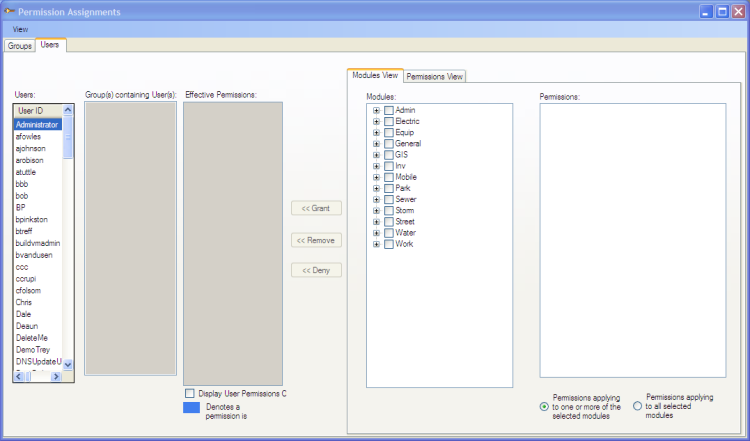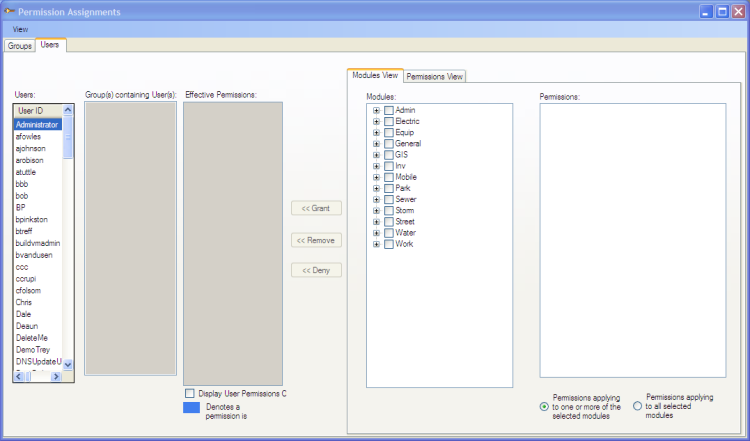
In the Permissions Assignments window, administrators can assign permissions to users or to groups. The Groups and Users tabs at the top control how the rest of the page functions and looks. When Groups are selected all of the other grids change to reflect the groups properties. When users are selected the form reflects the users properties.
On the right side of the screen are the Permission controls. These provide several ways to navigate through the avaliable permissions, and then assign them to Groups or Users selected on the left. Use the links below for more information about these sections.