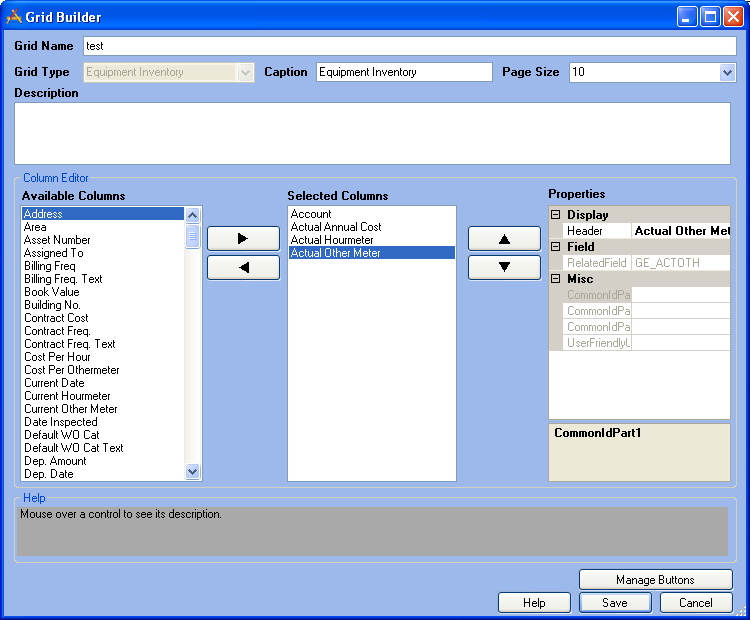
To create a custom grid, click the "New" button at the bottom of the Grid Manager. The Grid Builder will appear. This screen allows for complete customization and acts as a blank canvas for you to create as many custom grids as needed. Follow the links below to create a grid.
Note: At the bottom of the Grid Builder you will see a Help description field. The description changes as you roll your mouse over each button and field in the Grid Builder. If you have questions about a particular function in the Grid Builder, you should consult the Help field at the bottom of the screen.
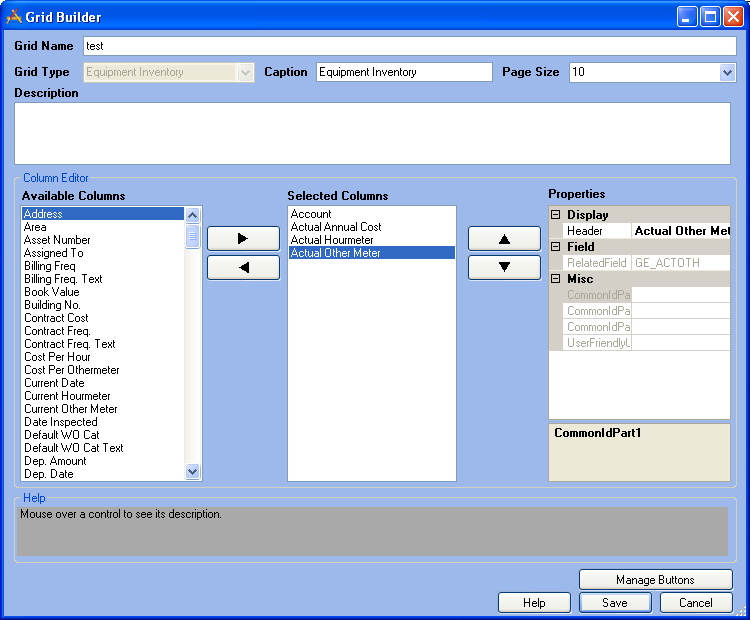
In This Section |
See Also |