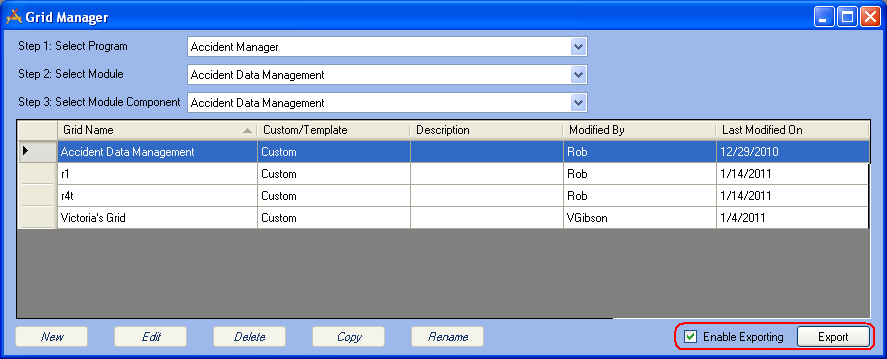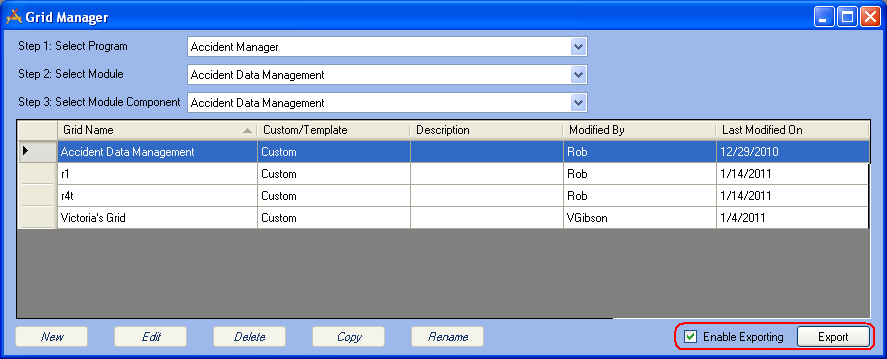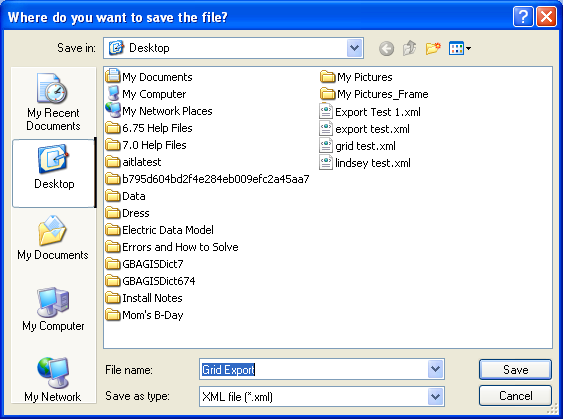Enable Exporting
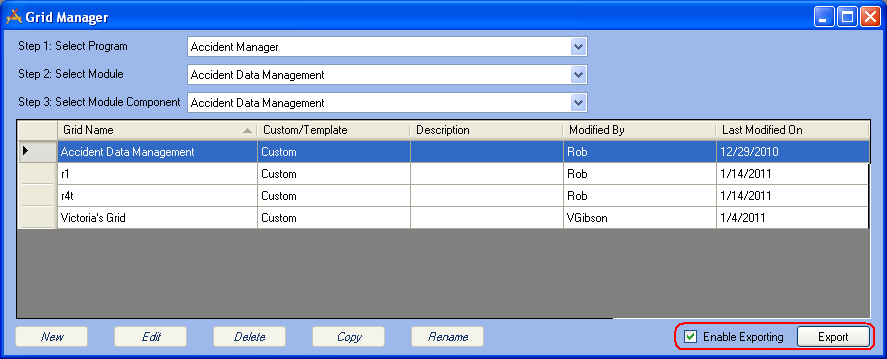
To Export a Grid, do the following:
- Check the Enable Exporting option at the bottom right hand corner of the screen.
- Choose the View(s) that you would like to export and select Export. The following window will appear:
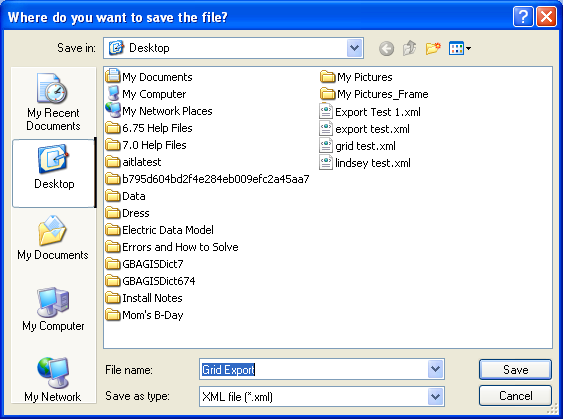
- Browse out to the location where you want to save the export, give the export a name, and select Save.
See the Import from XML topic to learn how to import a grid or view.