Based on your Work Flow Setup in your desktop version of Lucity, some Problems may have associated Knowledge Base information when selected on Request submittal forms. When you select one of these Problems on the form, the Knowledge Base window will appear. Click OK to close the Knowledge Base dialog. To view this information again, simply click the ![]() button on the form.
button on the form.
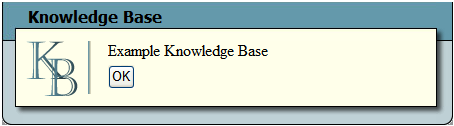
See Also |