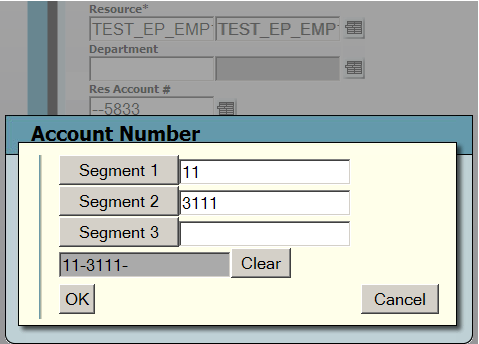
If your desktop application is integrated with Eden Financial Systems, you can select Eden account numbers on the work order forms.
The basic steps required in the Lucity Administration for Web Apps are listed briefly below. For instructions on setting up the Eden InForum Gold Integration in the Desktop application, consult the Lucity Help guide. You must then clear the web cache before any changes to the integration setup will take effect in the web forms.
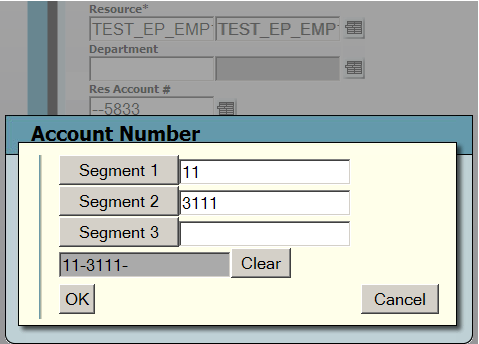
See Also |