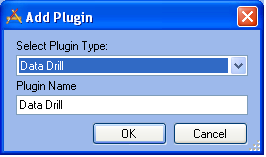|
|
Crystal Report Options
|
Show Only Dashboard Reports
|
Check this box to only show reports that are specifically designed for the Dashboard. These reports have a filename that starts with 'dash'. They also have no parameters for users to enter, which causes them to be displayed on the dashboard.
|
Module selection fields
|
These fields allow users to select a Program, Module, and Module component. This causes the Report Name field to only show the relevant reports.
|
Report Name
|
Select a report to display from this dropdown list. Only reports relevant to the 3 previous drop down lists will be displayed here. *
|
Report Filename
|
This is the report filename and is automatically filled out when the Report Name is selected.
|
Filter
|
Displays the filter of records the report will be run against.
|
Acquire
|
Click this to modify the Filter.
|
PDF/ HTML
|
This allows users to select the format the report is generated in.
|
Set Dimensions
|
Mark this to enable the Width and Height fields. This allows users to manually control the report's size. Note: This doesn't control the frame's size.
|
OK
|
Saves all changes and closes the window.
|
Cancel
|
Cancels all changes and closes the window.
|
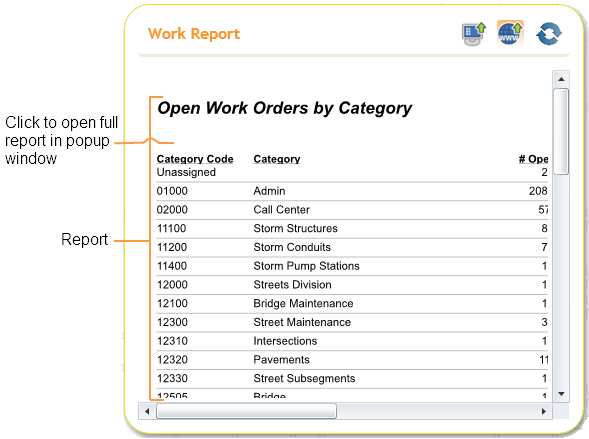
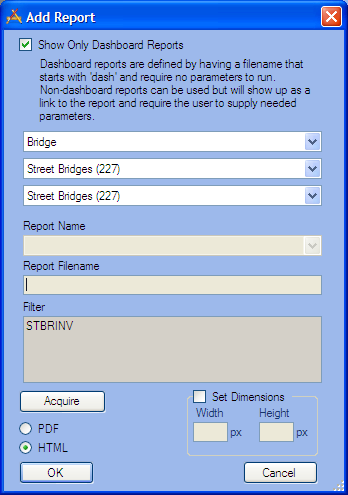
 Add a Report Plugin
Add a Report Plugin