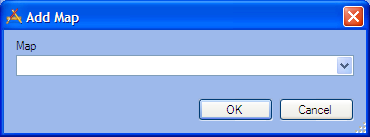
Map Options |
|
Map |
Use this drop down to select webmap to display |
OK |
Saves changes and closes the window. |
Cancel |
Cancels changes and closes the window. |
The Map plugin displays a small version of the Lucity Webmap on the dashboard.
Setup
|
|
|
||||||||||
Note: The Map plugin uses webmap which are setup in other parts of the Administration tool. For more information on setting up webmaps go here.
How To
Add a Map Plugin
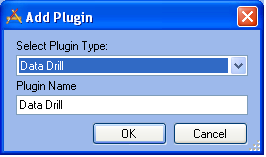
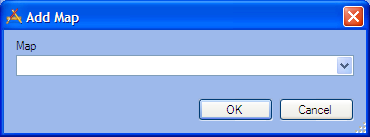
See Also |