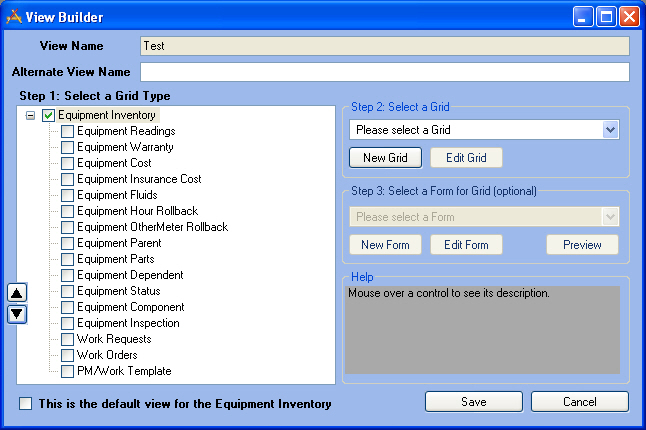
The General Forms are used to designate the overall structure of your online forms. A General Form displays data in grid format. You can have parent grids as well as child grids (these are like the parent modules and child records in the desktop application). You will use use the General Form Builder to indicate which Grids will appear in the General Forms, and then associate individual Detail Forms with the Grids you select. Only previously defined Grids and Detail Forms can be added to your General Forms. For additional information on creating these components, consult the Grid Manager and Detail Forms topics.
A sample General Form Builder appears below. Note that the available Grid Types, Grids, and Detail Forms will vary depending on your selections in the Form Manager. Follow the links below to create a General Form:
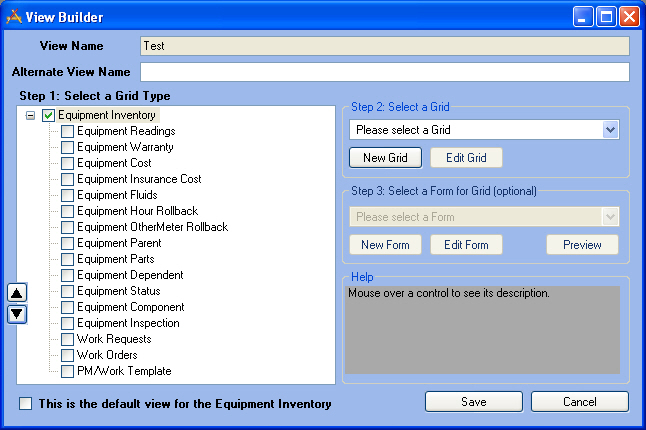
In This Section |
See Also |