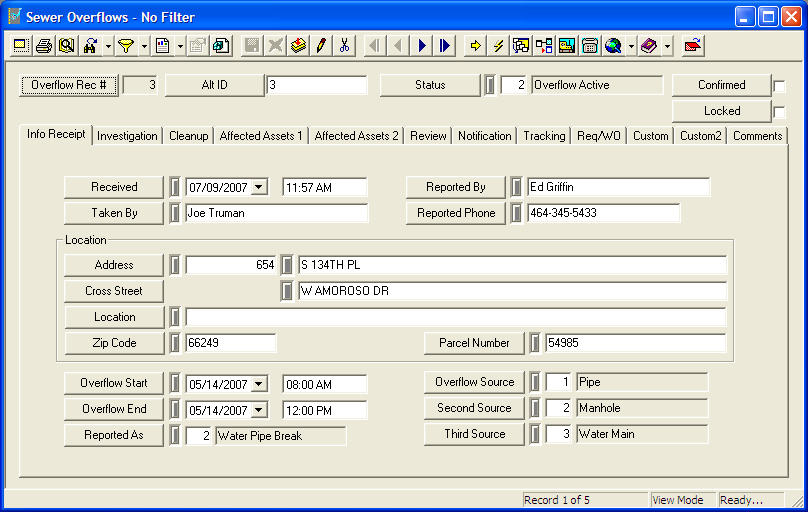![]()
The Sewer Overflows module houses sanitary sewer overflow (SSO) data. This module not only allows you to report and track SSOs, but it also aids in analyzing them. This helps you develop preventative measures.
For information about this module's toolbars click on the corresponding icon below.
|
|||||||||||||||
Note: Users can view any field definition by right clicking + Ctrl in that field.
![]() Click on this link to access the Sewer Overflows tutorial movie.
Click on this link to access the Sewer Overflows tutorial movie.
To access the Overflows module, select Sewer > Overflows and the following window will appear.