![]()
The Sewer Overflow Investigator module allows you to create records for each SSO investigator and identify a list of standard notification agencies routinely informed of SSO events.
For information about this module's toolbars click on the corresponding icon below.
|
|||||||||
Note: Users can view any field definition by right clicking + Ctrl in that field.
![]() Click on this link to access the Sewer Overflow Investigators tutorial movie.
Click on this link to access the Sewer Overflow Investigators tutorial movie.
To access the Overflow Investigator module, select Sewer > Overflows > Investigators and the following window will appear:
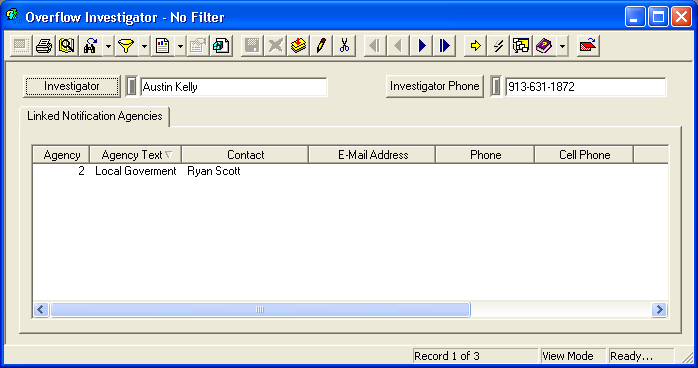
The fields in this module are described in the table below:
Field/Grid Name |
Description |
Investigator |
This field allows you to include a unique investigator name. |
Investigator Phone |
This field allows you to record the investigator's phone number. |
Linked Notification Agencies |
In this grid, you can include a list of standard notification agencies from the Overflow Notification Library. To add items to the grid, complete the following steps:
|